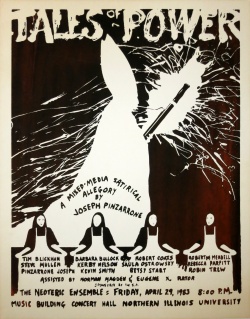Difference between revisions of "Template:Event"
Gongmaster (talk | contribs) |
Gongmaster (talk | contribs) |
||
| (10 intermediate revisions by 2 users not shown) | |||
| Line 1: | Line 1: | ||
=Event template= | ==Event template== | ||
<p>[[File: | <p>[[File:neoteric_0000.jpg|250px|thumb|Write your caption here.]] | ||
Month dd, yyyy | Month dd, yyyy | ||
</p> | </p> | ||
<p>This template is designed to create a page that can be easily [http://www.mediawiki.org/wiki/Help:Transclusion transcluded] into one or more other pages. For example, use this template to present information about a specific performance or project; then include it by reference in pages about the band that produced it, the organizers, | <p>This template is designed to create a page that can be easily [http://www.mediawiki.org/wiki/Help:Transclusion transcluded] into one or more other pages. For example, use this template to present information about a specific performance or project; then include it by reference in pages about the band that produced it, the organizers, milieau, etc. | ||
</p> | </p> | ||
<p>To create a new event page: | <p>To create a new event page: | ||
| Line 13: | Line 13: | ||
<li>Copy this template text into the page.</li> | <li>Copy this template text into the page.</li> | ||
<li>Edit the links to point to your uploaded media.</li> | <li>Edit the links to point to your uploaded media.</li> | ||
<li>Replace these instructions with an | <li>Replace these instructions with an introductory paragraph or two.</li> | ||
<li>Edit and add Categories at the bottom of the page so others can easily find and reference the material</li> | <li>Edit and add Categories at the bottom of the page so others can easily find and reference the material</li> | ||
</ul> | </ul> | ||
| Line 19: | Line 19: | ||
</ul> | </ul> | ||
</p> | </p> | ||
<p>To incorporate the new pages into a higher-level | <p>To incorporate the new pages into a higher-level article, see the [[ Template:Group|Group template]]. | ||
</p> | </p> | ||
==Subheading== | ===Subheading=== | ||
[[File:WNIU_kish_hall_med2.jpg|250px|thumb|Gone!]] | |||
<p>Add more material about the event. Make it as long as you like. | <p>Add more material about the event. Make it as long as you like. | ||
</p> | </p> | ||
<p>Feel free to add other media and links. These don't have to be only to local files; you can include links to other websites if you like. | <p>Feel free to add other media and links. These don't have to be only to local files; you can include links to other websites if you like. For example, [http://wikigong.com/2009/a-gong-is-retired/ this] is a link to a discussion about the sound files demonstrated below. | ||
</p> | </p> | ||
<p> | <p>Linking is especially handy for archival recordings you may already have posted elsewhere. Currently, we support the [http://www.mediawiki.org/wiki/Extension:FlashMP3 FlashMP3] and [http://wpaudioplayer.com/download Audio Player] extensions on the site to make playback easy. Files can be uploaded to the wiki, or imported to the player by reference. | ||
</p> | |||
<p>Use an unnumbered list for a series of sound sample links. Put a link to the sound file (in this case, external) first on the bullet line. If the user's browser doesn't support Flash, the link to the file can still be used to play back the audio using a local media player. Put the FlashMP3 player code on a separate line of the same list item: | |||
<ul> | <ul> | ||
<li> | <li>[http://wikigong.com/cchost/files/Mr_Yesterday/195 WNIU radio tower 1] | ||
<br /><flashmp3 id="01">http://wikigong.com/cchost/content/Mr_Yesterday/Mr_Yesterday_-_WNIU_Radio_01.mp3</flashmp3> | |||
</li> | </li> | ||
<li | <li>[http://wikigong.com/cchost/files/Mr_Yesterday/196 WNIU radio tower 2] | ||
<br /><flashmp3 id="02">http://wikigong.com/cchost/content/Mr_Yesterday/Mr_Yesterday_-_WNIU_Radio_02.mp3</flashmp3> | |||
</li> | </li> | ||
</ul> | </ul> | ||
</p> | </p> | ||
<p> | <p>Don't forget attribution. But it is usually best to put it on the uppermost article in the hierarchy, rather than embedding it in the transcluded pages, just to avoid repetition and scattered notices. | ||
</p> | |||
<noinclude> | |||
<p>Alternatively, use the "noinclude" tags to prevent accidental duplication, as done here. | |||
</p> | |||
<p>Make sure you have permission to use all copyrighted material. These days it is often better to ask permission, as corporate copyright holders are pretty stingy with the forgiveness.... See [[dekalbowiki:Copyrights]] for our own policies. | |||
</p> | </p> | ||
<p> | <hr> | ||
<p>All audio files on this page <span style="vertical-align:text-top">[[File:cc_by_sa_80x15.png|link=http://creativecommons.org/licenses/by-sa/3.0/]]</span> 2010 D A Ayer. Photos ©2005-2010 Joseph Pinzarrone and EX Rator; used with permission. | |||
</p> | </p> | ||
</noinclude> | |||
[[Category:Bands]] | [[Category:Bands]] | ||
Latest revision as of 06:11, 9 January 2012
Event template[edit]
Month dd, yyyy
This template is designed to create a page that can be easily transcluded into one or more other pages. For example, use this template to present information about a specific performance or project; then include it by reference in pages about the band that produced it, the organizers, milieau, etc.
To create a new event page:
- Upload media content (images, etc.).
- Create a blank page with the event name.
- Edit the new page:
- Copy this template text into the page.
- Edit the links to point to your uploaded media.
- Replace these instructions with an introductory paragraph or two.
- Edit and add Categories at the bottom of the page so others can easily find and reference the material
To incorporate the new pages into a higher-level article, see the Group template.
Subheading[edit]
Add more material about the event. Make it as long as you like.
Feel free to add other media and links. These don't have to be only to local files; you can include links to other websites if you like. For example, this is a link to a discussion about the sound files demonstrated below.
Linking is especially handy for archival recordings you may already have posted elsewhere. Currently, we support the FlashMP3 and Audio Player extensions on the site to make playback easy. Files can be uploaded to the wiki, or imported to the player by reference.
Use an unnumbered list for a series of sound sample links. Put a link to the sound file (in this case, external) first on the bullet line. If the user's browser doesn't support Flash, the link to the file can still be used to play back the audio using a local media player. Put the FlashMP3 player code on a separate line of the same list item:
- WNIU radio tower 1
<flashmp3 id="01">http://wikigong.com/cchost/content/Mr_Yesterday/Mr_Yesterday_-_WNIU_Radio_01.mp3</flashmp3> - WNIU radio tower 2
<flashmp3 id="02">http://wikigong.com/cchost/content/Mr_Yesterday/Mr_Yesterday_-_WNIU_Radio_02.mp3</flashmp3>
Don't forget attribution. But it is usually best to put it on the uppermost article in the hierarchy, rather than embedding it in the transcluded pages, just to avoid repetition and scattered notices.
Alternatively, use the "noinclude" tags to prevent accidental duplication, as done here.
Make sure you have permission to use all copyrighted material. These days it is often better to ask permission, as corporate copyright holders are pretty stingy with the forgiveness.... See dekalbowiki:Copyrights for our own policies.
All audio files on this page ![]() 2010 D A Ayer. Photos ©2005-2010 Joseph Pinzarrone and EX Rator; used with permission.
2010 D A Ayer. Photos ©2005-2010 Joseph Pinzarrone and EX Rator; used with permission.